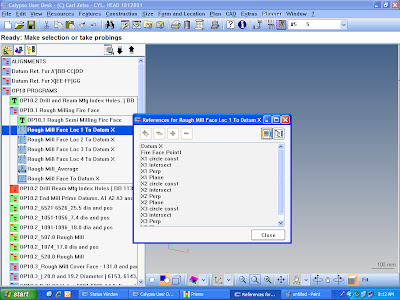Finding the features used in Characteristics
This tip allows you to find a feature used in Characteristics in your feature list. Select a Characteristic and right-click on the mouse and choose References for selected Features
A dialog box will open. Find the desired feature and double-click and the feature list will open highlighting the desired feature.